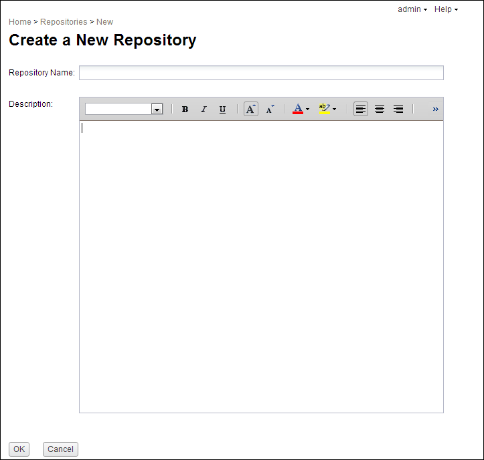
You can add a new repository to the Server by clicking the New button, which displays the following dialog allowing you to name and describe the new repository:
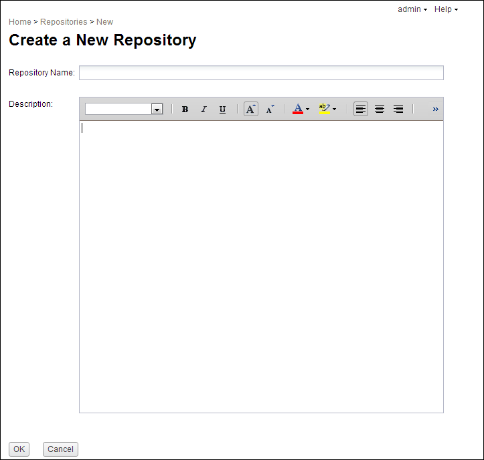
You can remove a repository or its contents from the Server by selecting the repository, workspace, custom format, or custom transformer entry in the corresponding table and clicking the Remove button. This removes the selected item from the Server.